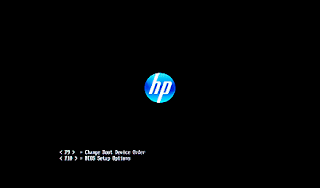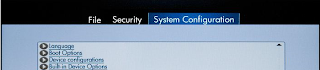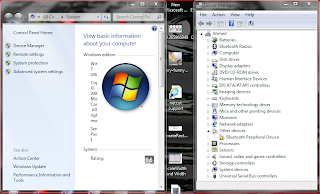Problem description :
My notebook is HP Probook 4540s running both Win 7 (64 and 32) bit, one day I messed up the Screen Resolution trying to configure it, and it caused my a black screen every time I ever tried to log into my Win7-32bit Windows, but it was working fine in Win7 - 64bit Windows.
I did not really know what's been done and what should I do, but I remembered updating my BIOS and some drivers (Bluetooth Driver, Audio Driver, Wifi Driver and Graphic drivers), I know that I have 2 Video cards (Intel HD 4000 and AMD Radeon 7600 series).
The black screen showed every time I try to log into Win7-32bit caused as I knew later when I tried to add another Monitor (Virtual) I did not know what I was trying to do.
The picture above is after the fix, later when I had the problem, there were :
- Display : some VGA monitor
- Resolution : 1360 x 768 px
- Orientation : Landscape
I also remember having 2 rectangles as monitors above (1 and 2), when I double click the first one, it used to show me a driver properties that is (Undefined) for all labels.
Also I had problem when I write click on the desktop I used to see in the properties menu at the 2nd selection (Configure Switchable Graphics), but after the problem took place I could not see it anymore. Also the application called (Catalyst Control Center) appeared suddenly instead of (Graphic Properties).
The above Photo was takes after fixing the Black Screen problem.
Solution or steps I took :
As long as I was not able to log into Win7-32bit anymore, I instead logged into my Win7-64bit to try to figure out what I've done wrong, so I opened my Device manager and I saw that everything is fine and working and nothing has changed.
I accessed the Bios settings by restarting my Laptop and pressing F10 Key from keyboard at the first black screen where it says (HP) .... Photo - 1
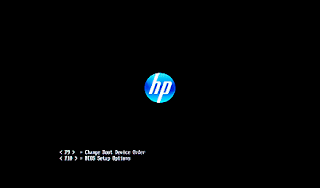 |
| Photo - 1 |
When you press F10 you may be asked to access as Bios Admin and enter your Bios Admin Password that you previously sat as Admin, just provide your Admin password to enter Bios.
Another screen will show with Bios configurations, navigate with your keyboard arrows to (System Configuration), then go to (Device Configuration) ... Photo - 2
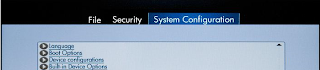 |
| Photo - 2 |
From (Device Configuration) navigate to (Switchable Graphics) and erase the check mark so it will be not chosen selection.
Save your work, and the Laptop with automatically restart, log into your Win7 - 32bit, you will notice that it logs and your will actually see the Desktop.
Navigate to (Device Manager) again from (Computer - Properties) and list-down the (Display Adapters) you will see only one Video Card installed (Intel HD Graphics 4000) .... Photo - 3
 |
| Photo - 3 |
You will need to (Uninstall) this device by : Right-Click on Intel(R) HD Graphics 4000, then choose (Uninstall), if it showed a pop-up message to erase the drive installation files, just check it and click OK.
Restart on (Safe mode) and from (Device Manager) again, install the AMD Radeon from your local computer, and I remember that I first choose the Model and the name by listing all the devices, then Have a desk, because I had the installation files already on my Hard Drive. I successfully installed the AMD Radeon, and I see that (Catalyst Control Center) is working without problems now.
I restart my HP Probook 4540s and I logged into my Bios again, then I re-checked the (Switchable Graphics) selection from (Device Configuration), I log into my Win 7 - 32 bit again, and I found Windows is downloading 41 MB file from Microsoft Support, I wait until the download is finished and installed, it asks me to restart my machine, I restart my Lab-top and everything became as I showed you in the Photos above.
I kept on trying and trying and failing and trying and failing until I actually solved my problem, There's no fixed scenario to follow for me, just sharing my experience wishing it one day may come handy for someone else, after all, that what blogging is all about.