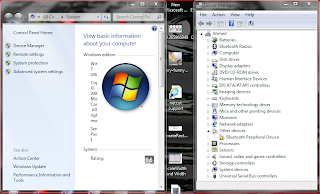Web Hosting Iframe Ads Attack, Injection
IFrame Injection Attack is considered one of the most common and most basic cross site scripting (XSS) attacks. If you have recently got an iframe attack to your website, do not panic. Here are a few things that you can do immediately after you discovered that your website has been a victim of an iframe injection attack. Escaping forced IFRAME ads from your Webhost with JavaScript Open your Html page that is infected with Iframe Ads for editting. Put the following script inside the Head Tag of your Html source : Save your Html, reload your page in a browser, you will notice that the Annoying Ads have been removed.